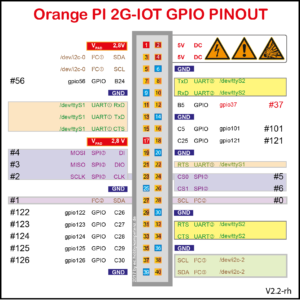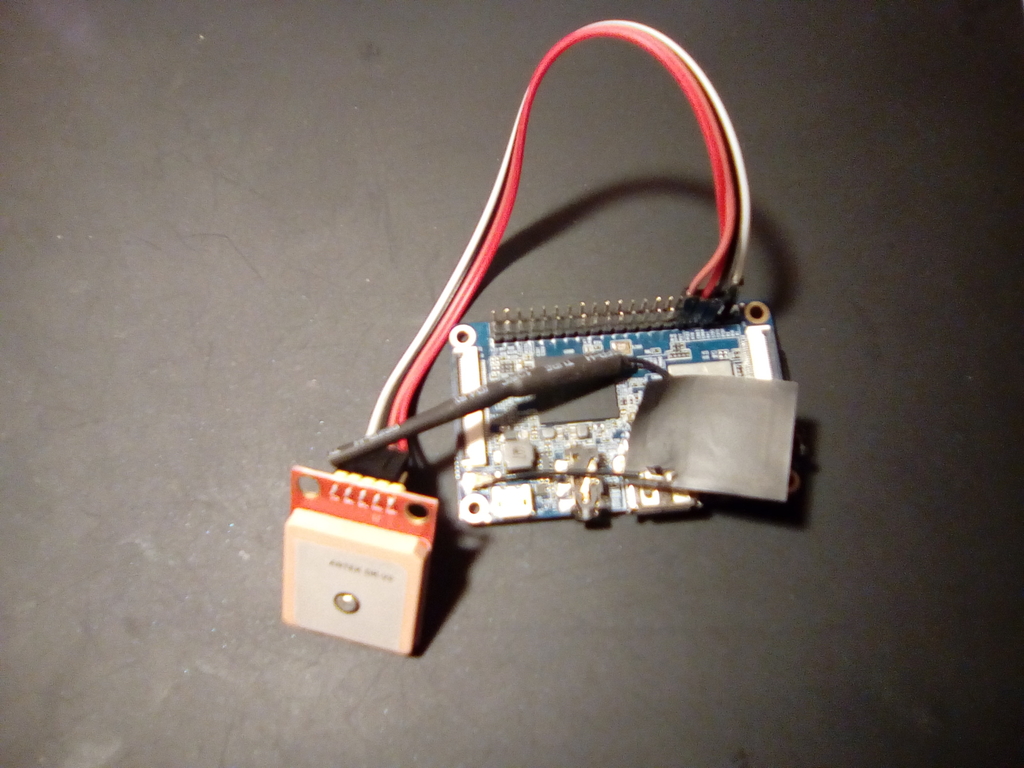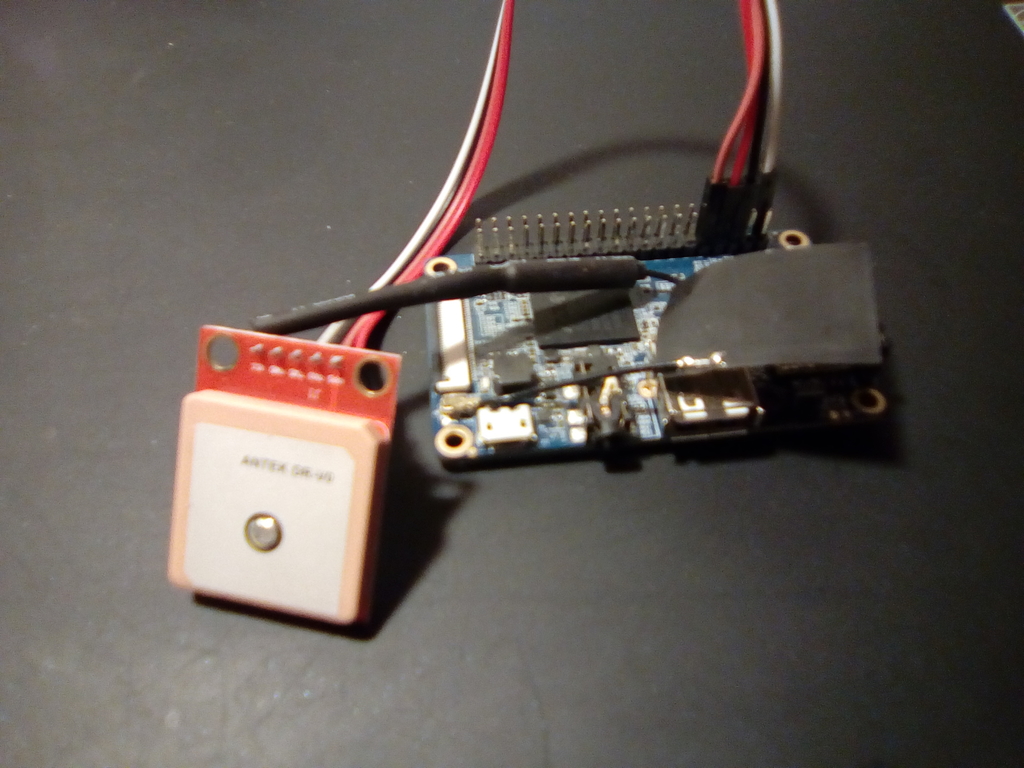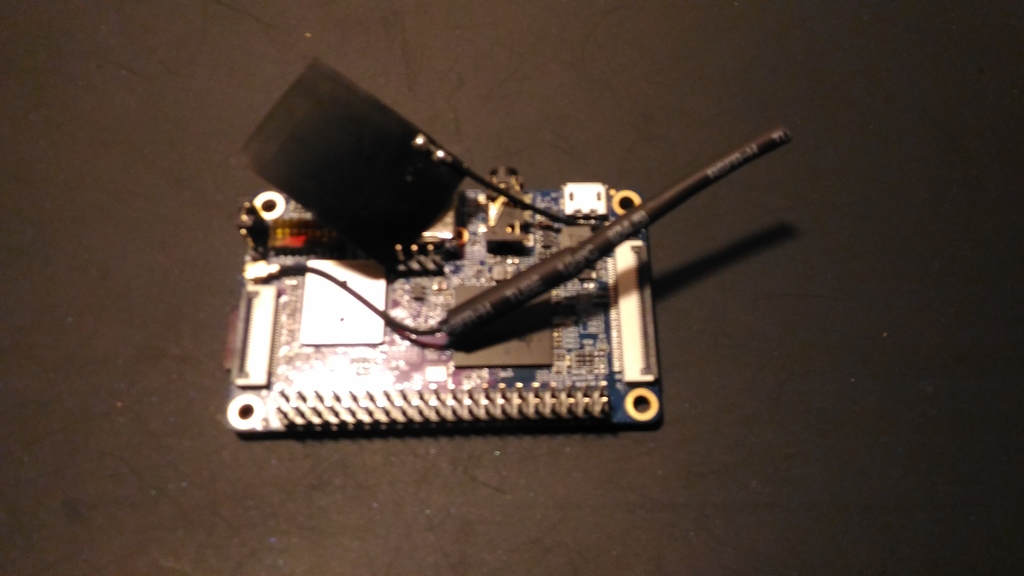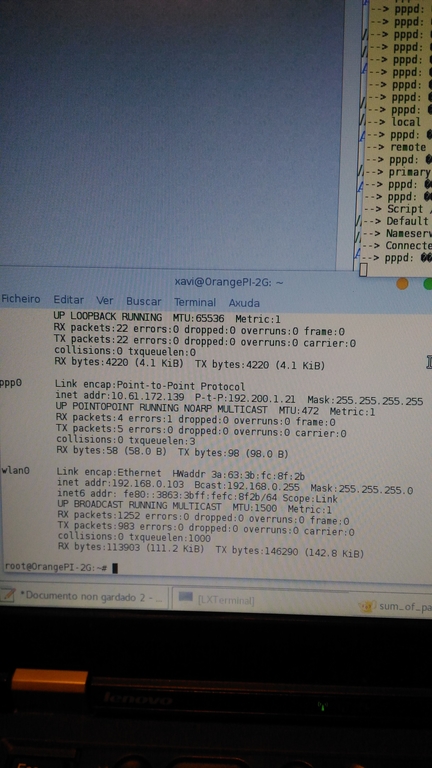So I had to reinstall Debian in the sdcard of my Orange Pi Lite. Thing is original image / fs is only 4Gb, which on a 64Gb sdcard leaves 60Gb unused.
Here is where parted comes to the rescue. Easier than fdisk for me. Below example extends ext4 partition to 62Gb and creates a 2Gb swap partition.
sudo parted /dev/mmcblk0 GNU Parted 3.2 Using /dev/mmcblk0 Welcome to GNU Parted! Type 'help' to view a list of commands. (parted) print Model: SD BC2QT (sd/mmc) Disk /dev/mmcblk0: 64,0GB Sector size (logical/physical): 512B/512B Partition Table: msdos Disk Flags: Number Start End Size Type File system Flags 1 21,0MB 73,4MB 52,4MB primary fat16 lba 2 73,4MB 3743MB 3670MB primary ext4 (parted) resizepart Partition number? 2 End? [3743MB]? 62000MB (parted) print Model: SD BC2QT (sd/mmc) Disk /dev/mmcblk0: 64,0GB Sector size (logical/physical): 512B/512B Partition Table: msdos Disk Flags: Number Start End Size Type File system Flags 1 21,0MB 73,4MB 52,4MB primary fat16 lba 2 73,4MB 62,0GB 61,9GB primary ext4 (parted) mkpart Partition type? primary/extended? primary File system type? [ext2]? linux-swap Start? 62.0GB End? 64.0GB (parted) print Model: SD BC2QT (sd/mmc) Disk /dev/mmcblk0: 64,0GB Sector size (logical/physical): 512B/512B Partition Table: msdos Disk Flags: Number Start End Size Type File system Flags 1 21,0MB 73,4MB 52,4MB primary fat16 lba 2 73,4MB 62,0GB 61,9GB primary ext4 3 62,0GB 64,0GB 2022MB primary linux-swap(v1) lba (parted) (parted) quit Information: You may need to update /etc/fstab.